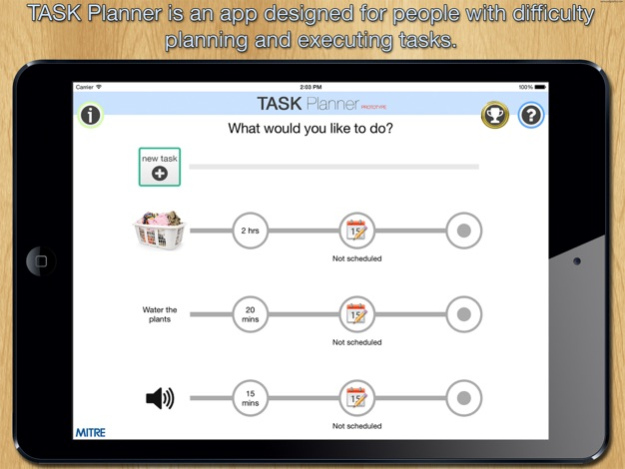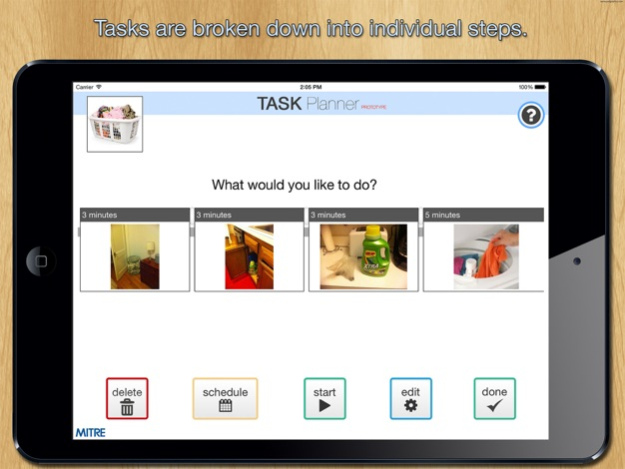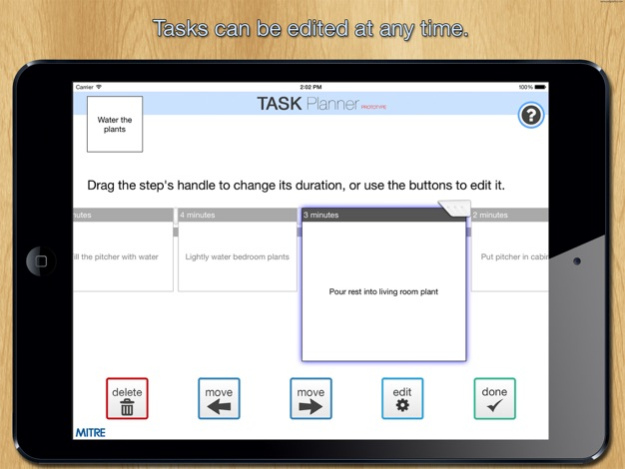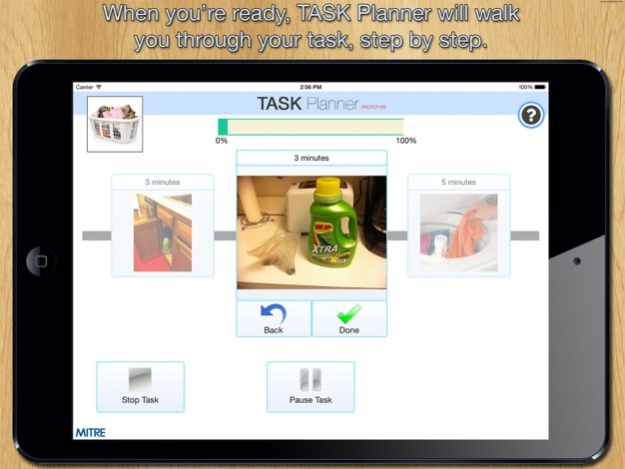BrainKit: TaskPlanner 2.5.1
Continue to app
Free Version
Publisher Description
BrainKit TaskPlanner™ helps guide those with prospective memory difficulties along their path toward recovery. Through an easy-to-use interface, BrainKit TaskPlanner™ allows users and/or caregivers to define daily tasks, breaking them down into individual, simple steps. It then guides the user, step-by-step, as they perform these tasks in real time. Tasks and steps can be described using text, pictures, or recorded audio, and users can directly schedule tasks on their iPad calendar using the in-app scheduling feature.
Key Features:
• Define daily tasks with a simple-to-use interface
• Use text, pictures or audio to describe tasks and steps
• Walk through tasks step by step as you complete them
• Potentially improve your prospective memory
• Be an active participant in your rehabilitation process
--
NOTE: Scheduling tasks by location will enable GPS running in the background. Continued use of GPS running in the background can dramatically decrease battery life.
--
Approved for Public Release; Distribution Unlimited. Case Number 14-2888.
©2014 The MITRE Corporation. ALL RIGHTS RESERVED.
Apr 27, 2017
Version 2.5.1
This app has been updated by Apple to display the Apple Watch app icon.
Fixed a bug which could cause the app to crash when assigning a photograph to a task or step.
About BrainKit: TaskPlanner
BrainKit: TaskPlanner is a free app for iOS published in the Health & Nutrition list of apps, part of Home & Hobby.
The company that develops BrainKit: TaskPlanner is MITRE Corporation. The latest version released by its developer is 2.5.1.
To install BrainKit: TaskPlanner on your iOS device, just click the green Continue To App button above to start the installation process. The app is listed on our website since 2017-04-27 and was downloaded 10 times. We have already checked if the download link is safe, however for your own protection we recommend that you scan the downloaded app with your antivirus. Your antivirus may detect the BrainKit: TaskPlanner as malware if the download link is broken.
How to install BrainKit: TaskPlanner on your iOS device:
- Click on the Continue To App button on our website. This will redirect you to the App Store.
- Once the BrainKit: TaskPlanner is shown in the iTunes listing of your iOS device, you can start its download and installation. Tap on the GET button to the right of the app to start downloading it.
- If you are not logged-in the iOS appstore app, you'll be prompted for your your Apple ID and/or password.
- After BrainKit: TaskPlanner is downloaded, you'll see an INSTALL button to the right. Tap on it to start the actual installation of the iOS app.
- Once installation is finished you can tap on the OPEN button to start it. Its icon will also be added to your device home screen.